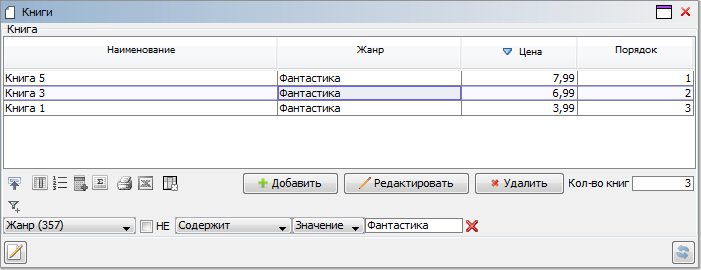How-to: Table status
Example 1
Task
We have the concept of books, for which title, genre and price are defined.
CLASS Book 'Book';
name 'Name' = DATA ISTRING[50] (Book) IN id;
genre 'Genre' = DATA ISTRING[30] (Book) IN id;
price 'Price' = DATA NUMERIC[12,2] (Book) IN id;
FORM books 'Books'
OBJECTS b = Book
PROPERTIES(b) READONLY name, genre, price
PROPERTIES(b) NEWSESSION NEW, EDIT, DELETE
;
NAVIGATOR {
NEW books;
}
We need to display the number of books on the form, taking into account filters made by the user.
Solution
filtered 'Book filtered' (Book b) = FILTER books.b;
filteredCount 'Number of books' = GROUP SUM 1 IF filtered(Book b);
EXTEND FORM books
PROPERTIES() READONLY filteredCount DRAW b TOOLBAR
;
The solution uses the FILTER operator, which returns TRUE if the object is included in the current filter on the form.
Example 2
Task
Similar to Example 1.
We need to display the serial number of the book in the table with books taking into account the current filter and order made by the user.
Solution
index 'Order' (Book b) = PARTITION SUM 1 IF filtered(b) ORDER [ ORDER books.b](b);
EXTEND FORM books
PROPERTIES(b) index
;
The property with the current order, defined using the ORDER operator, is not declared as a separate named property but is used directly in the expression.
The form obtained in both examples, with user-defined filter and order, will look like this: