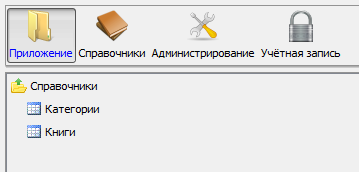How-to: Navigator
Example 1
Task
We have the forms with a list of books and categories.
FORM categories 'Categories';
FORM books 'Books';
We need to add them to the navigator to the new folder called 'Application' under the main toolbar.
Solution
NAVIGATOR {
NEW FOLDER application 'Application' WINDOW toolbar FIRST {
NEW categories;
NEW books;
}
}
By specifying WINDOW for the application element, we indicated that all its child objects must be displayed in the system window called toolbar. This will look like this:
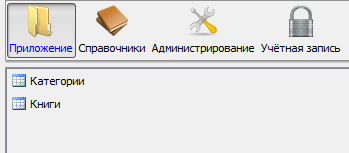
Example 2
Task
Similar to Example 1.
We need to place the same forms in the subfolder called 'Directories'.
Solution
NAVIGATOR {
application {
NEW FOLDER masterData 'Directories' {
NEW categories;
NEW books;
}
}
}
Result: