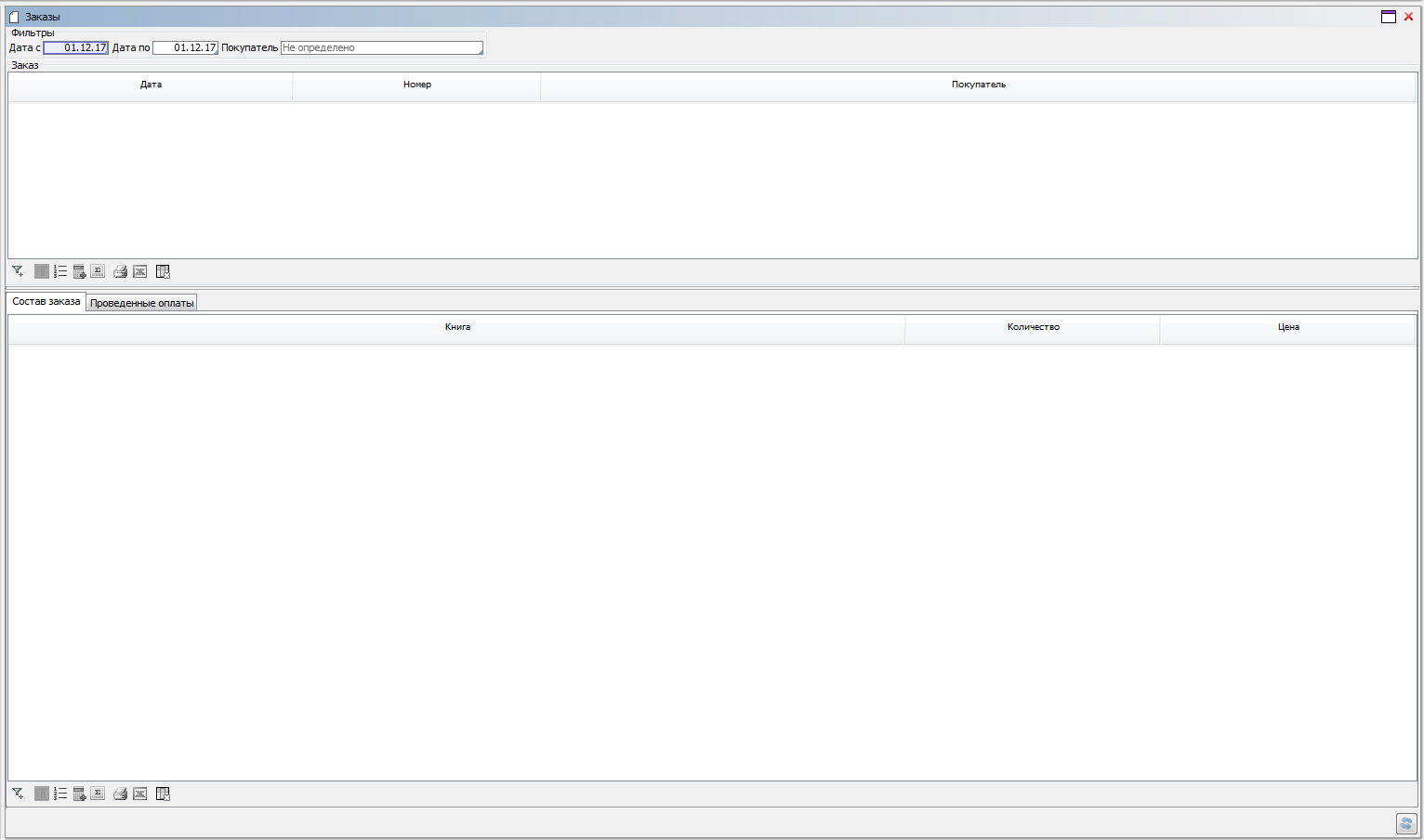How-to: Design
Example 1
Task
We have a form with the list of orders, where each order is associated with a list of books and its posted payments.
CLASS Book 'Book';
name 'Name' = DATA ISTRING[100] (Book);
CLASS Order 'Order';
date 'Date' = DATA DATE (Order);
number 'Number' = DATA INTEGER (Order);
CLASS OrderDetail 'Order line';
order 'Order' = DATA Order (OrderDetail) NONULL DELETE;
book 'Book' = DATA Book (OrderDetail) NONULL;
nameBook 'Book' (OrderDetail d) = name(book(d));
quantity 'Quantity' = DATA INTEGER (OrderDetail);
price 'Price' = DATA NUMERIC[14,2] (OrderDetail);
CLASS Payment 'Payment';
order 'Order' = DATA Order (Payment) NONULL DELETE;
date 'Date' = DATA DATE (Payment);
sum 'Amount' = DATA NUMERIC[14,2] (Payment);
FORM orders 'Orders'
OBJECTS o = Order
PROPERTIES(o) READONLY date, number
OBJECTS d = OrderDetail
PROPERTIES(d) READONLY nameBook, quantity, price
FILTERS order(d) == o
OBJECTS p = Payment
PROPERTIES(p) READONLY date, sum
FILTERS order(p) == o
;
NAVIGATOR {
NEW orders;
}
We need to customize the design of the form, so that the lines and payments can be displayed on dedicated tabs which are separated from the list of orders using a vertical splitter.
Solution
DESIGN orders {
// adding a new container to the very beginning of the form
NEW orderList FIRST {
fill = 1; // marking that this container should "stretch" in the upper container
type = SPLITV; // vertical splitter - that is, there can only be 2 children
MOVE BOX(o); // the first container will be the list of orders
NEW orderDetails {
// Specifying that the specification will take up 2 times more space than the o.box container
// (for all such containers fill, by default, is 1)
fill = 2;
type = TABBED; // the container will be a tabbed panel
MOVE BOX(d) { // the first tab will be a list of rows with books
caption = 'Order content';
}
MOVE BOX(p) { // the second tab will be the list of payments
caption = 'Payments made';
}
}
}
}
The form will look like this:
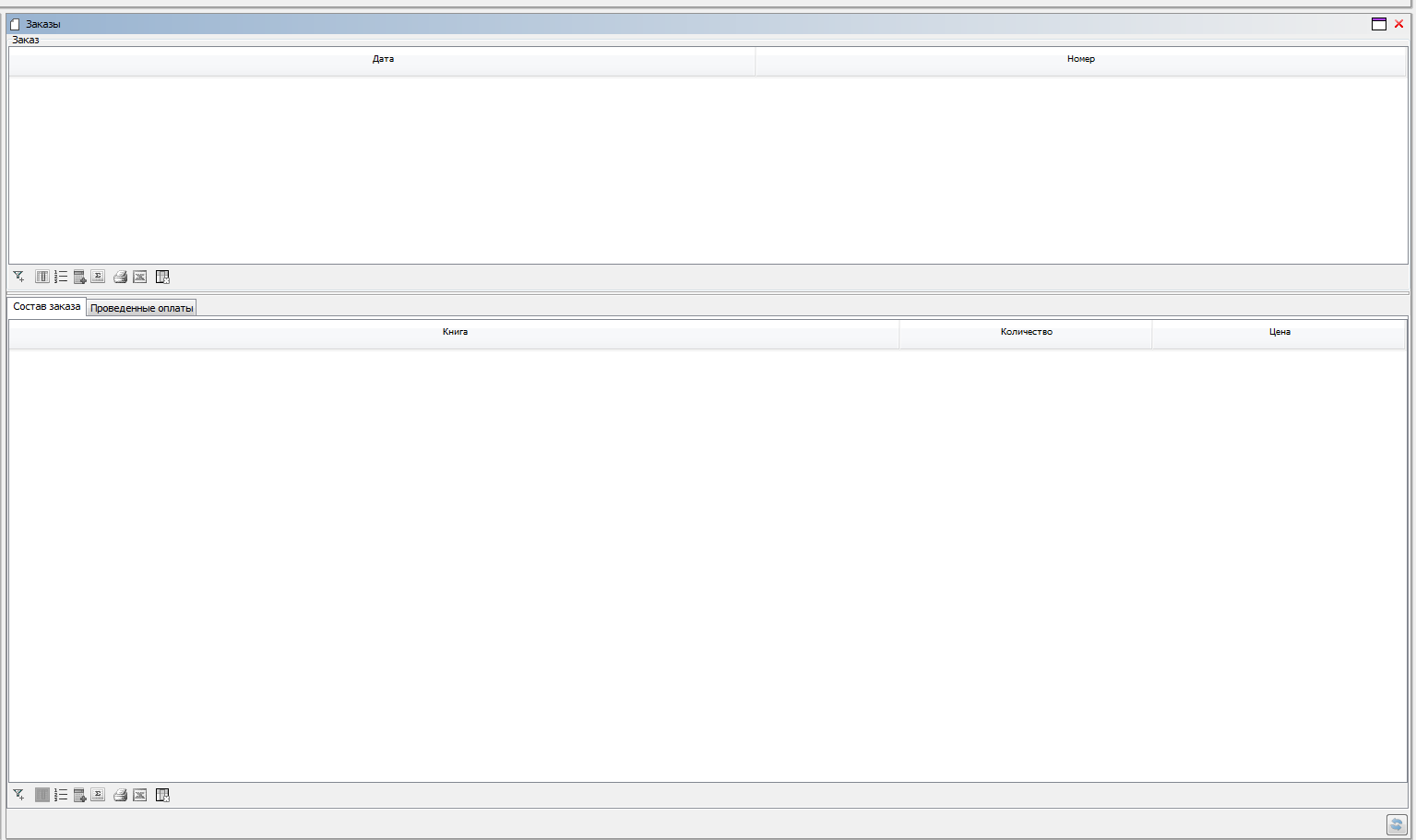
Example 2
Task
Similar to Example 1, except we have added filters by date and customer to the form.
CLASS Customer 'Customer';
name 'Name' = DATA ISTRING[100] (Customer);
customer 'Customer' = DATA Customer (Order);
nameCustomer 'Customer' (Order o) = name(customer(o));
filterCustomer = DATA LOCAL Customer ();
nameFilterCustomer 'Customer' = name(filterCustomer());
EXTEND FORM orders
PROPERTIES() nameFilterCustomer
OBJECTS dates = (dateFrom = DATE, dateTo = DATE) BEFORE o PANEL
PROPERTIES df = VALUE(dateFrom), dt = VALUE(dateTo)
PROPERTIES(o) READONLY nameCustomer
FILTERS date(o) >= dateFrom, date(o) <= dateTo,
customer(o) == filterCustomer() OR NOT filterCustomer()
;
We need to add filtering elements to the design of the previously created form.
Solution
DESIGN orders {
orderList {
// creating a new container and adding the first component to the vertical splitter
NEW orderHeader FIRST {
// it is necessary to make it "stretched" inside the orderList, as it will have a list of orders
fill = 1;
// by default, the type of the new container is CONTAINERV, that is, all the components in it are
// arranged from top to bottom creating a container in which all the components that are responsible
// for filtering will be placed
NEW filters {
caption = 'Filters';
// making it horizontal so that all components go from left to right
type = CONTAINERH;
MOVE PROPERTY(df) {
caption = 'Date from';
}
MOVE PROPERTY(dt) {
caption = 'Date to';
}
MOVE PROPERTY(nameFilterCustomer());
}
// moving the container with the order list to it, since there should be exactly two components
// in the splitter
MOVE BOX(o);
}
}
}
Result: