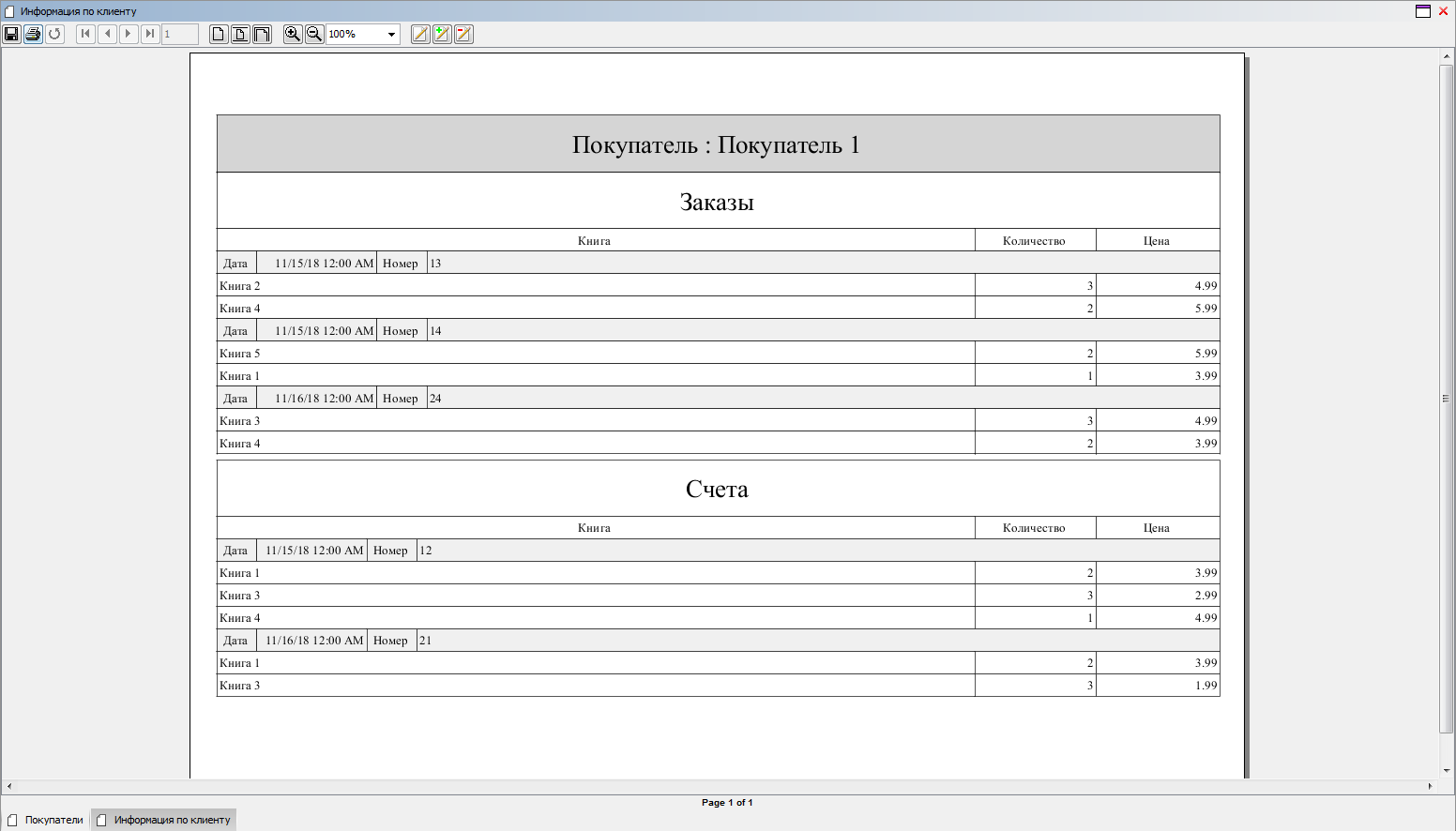How-to: Отчеты
Пример 1
Условие
Задана логика книг, разбитых по категориям.
NAMESPACE Sample;
CLASS Category 'Категория';
name 'Наименование' = DATA ISTRING[50] (Category) IN id;
CLASS Book 'Книга';
name 'Наименование' = DATA ISTRING[100] (Book) IN id;
category 'Категория' = DATA Category (Book) AUTOSET;
nameCategory 'Категория' (Book b) = name(category(b)) IN id;
countBooks 'Кол-во книг' (Category c) = GROUP SUM 1 BY category(Book b);
FORM books 'Книги'
OBJECTS b = Book
PROPERTIES(b) READONLY name, nameCategory
PROPERTIES(b) NEWSESSION NEW, EDIT, DELETE
;
NAVIGATOR {
NEW books;
}
Нужно сделать печатную форму, в которой будут отображаться все книги с разбивкой по категориям. Также нужно сделать экспорт этой формы в формат XLSX.
Решение
Сначала объявим форму, которая описывает структуру печатной формы.
FORM booksByCategories 'Книги по категориям'
OBJECTS c = Category
PROPERTIES(c) name, countBooks
OBJECTS b = Book
PROPERTIES(b) name, nameCategory
FILTERS category(b) == c
;
Затем добавим два действия, которые при помощи оператора PRINT формируют отчет и выводят его на предпросмотр и в XLSX соответственно.
printBooksByCategories 'Книги по категориям' () {
PRINT booksByCategories;
}
xlsxBooksByCategories 'Книги по категориям (XLSX)' () {
PRINT booksByCategories XLSX;
}
Выведем их на форму books в тулбар таблицы с книгами.
EXTEND FORM books
PROPERTIES() DRAW b TOOLBAR printBooksByCategories, xlsxBooksByCategories
;
Затем запускаем сервер из IDE, запускаем десктоп-клиент, открываем форму с книгами и жмем созданную кнопку печати. Система создаст автоматическую печатную форму и откроет ее в режиме предпросмотра. Далее нужно нажать указанную ниже кнопку :
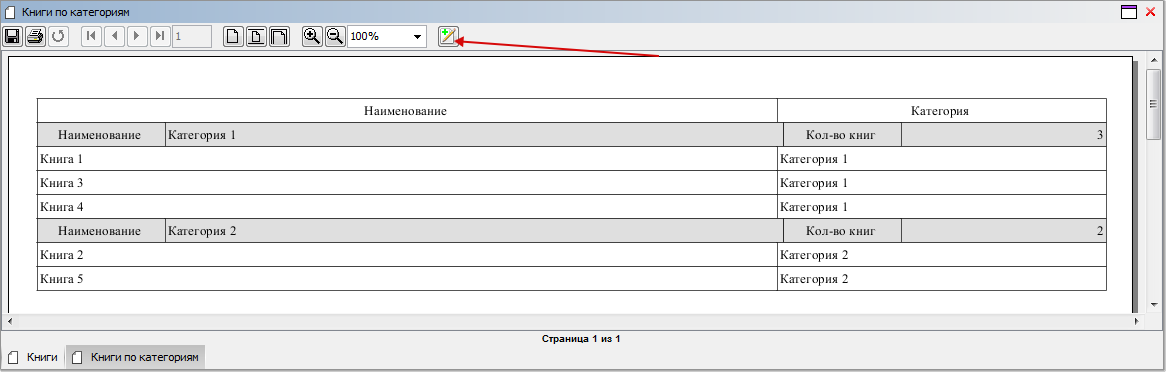
Система сохранит автоматические шаблоны для Jasper Reports в папку исходников (src/main/lsfusion).
Затем откроется редактор, ассоциированный с форматом jrxml, в котором будут открыты эти файлы. В качестве редактора можно использовать JasperSoft Studio. Кроме того, будет запущен фоновый процесс, который будет в постоянном режиме синхронизировать файлы отчетов в каталогах src/main/lsfusion и out/production (или target/classes, если для запуска конфигурации используется Maven, а не IDEA Build), чтобы избавить от необходимости перестраивать проект после изменений шаблонов в редакторе.
Так как категории и книги зависят друг от друга, то будет создан один плоский отчет, где категории будут идти как группировка книг. Данные для отчета будут передаваться в плоском денормализованном виде, где для каждого свойства будет создано свое поле (Field). Для категорий будет создана группа (Group) и соответствующий блок заголовка (Group Header).
Внесем некоторые изменения в автоматическом шаблоне и сохраним :
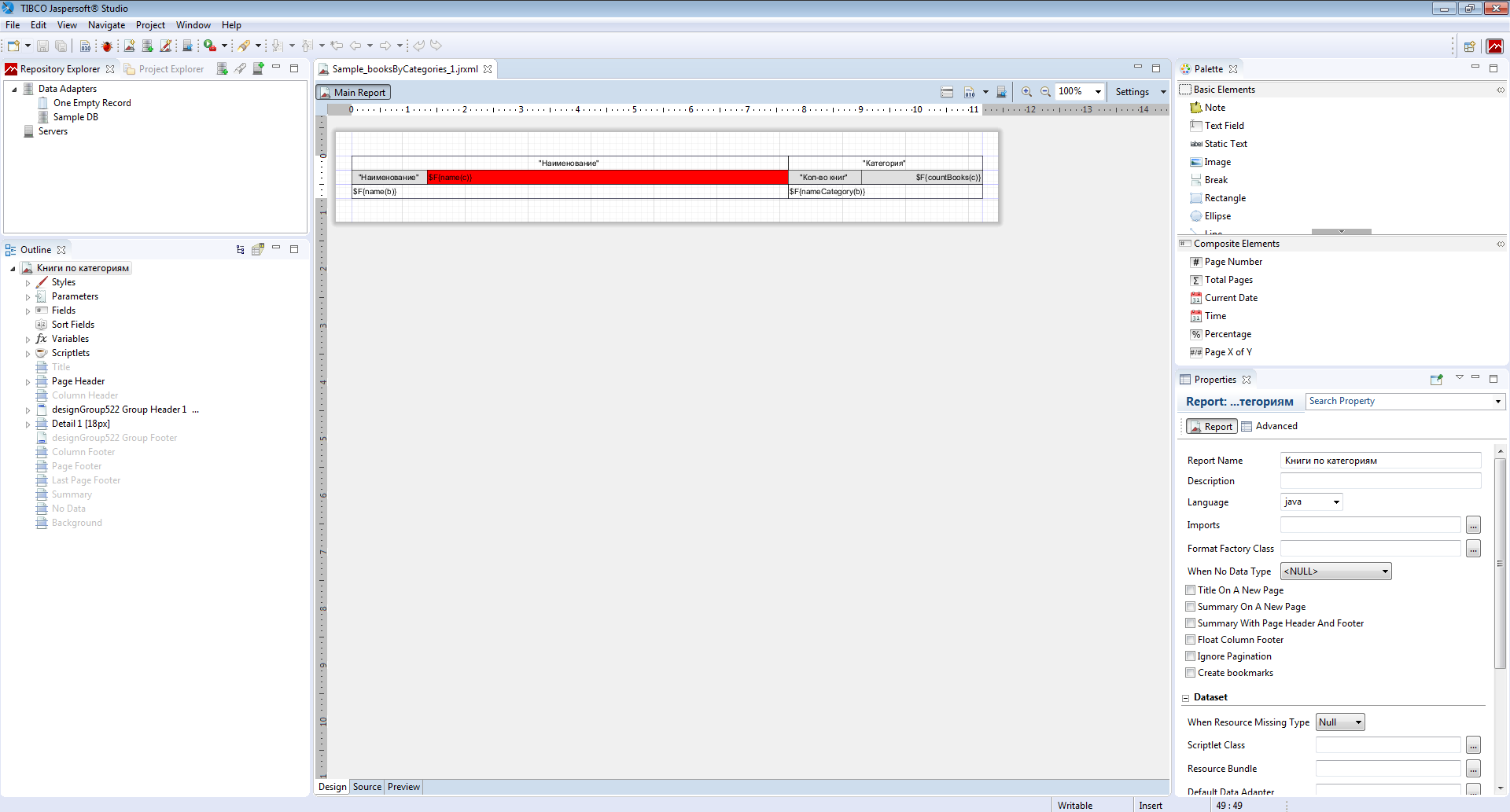
Шаблон Sample_booksByCategories.jrxml:
<?xml version="1.0" encoding="UTF-8"?>
<!-- Created with Jaspersoft Studio version 6.6.0.final using JasperReports Library version 6.6.0 -->
<jasperReport xmlns="http://jasperreports.sourceforge.net/jasperreports" xmlns:xsi="http://www.w3.org/2001/XMLSchema-instance" xsi:schemaLocation="http://jasperreports.sourceforge.net/jasperreports http://jasperreports.sourceforge.net/xsd/jasperreport.xsd" name="Книги по категориям" pageWidth="842" pageHeight="595" orientation="Landscape" columnWidth="555" leftMargin="20" rightMargin="20" topMargin="30" bottomMargin="30" uuid="31977562-8391-4ea1-a6bd-a5081bbc75bb">
<style name="DefaultStyle" isDefault="true" vTextAlign="Middle" vImageAlign="Middle" fontName="lsf.TimesNewRoman" fontSize="10">
<box>
<pen lineWidth="0.5" lineStyle="Solid" lineColor="#000000"/>
</box>
<paragraph leftIndent="2" rightIndent="2"/>
</style>
<style name="GroupCellStyle2" vTextAlign="Middle" vImageAlign="Middle" fontName="lsf.TimesNewRoman" fontSize="10">
<box>
<pen lineWidth="0.5" lineStyle="Solid" lineColor="#000000"/>
</box>
<paragraph leftIndent="2" rightIndent="2"/>
</style>
<style name="GroupCellStyle1" mode="Opaque" backcolor="#DFDFDF" vTextAlign="Middle" vImageAlign="Middle" fontName="lsf.TimesNewRoman" fontSize="10">
<box>
<pen lineWidth="0.5" lineStyle="Solid" lineColor="#000000"/>
</box>
<paragraph leftIndent="2" rightIndent="2"/>
</style>
<style name="GroupCellStyle0" vTextAlign="Middle" vImageAlign="Middle" fontName="lsf.TimesNewRoman" fontSize="10">
<box>
<pen lineWidth="0.5" lineStyle="Solid" lineColor="#000000"/>
</box>
<paragraph leftIndent="2" rightIndent="2"/>
</style>
<field name="c.object" class="java.lang.Long"/>
<field name="name(c)" class="java.lang.String"/>
<field name="countBooks(c)" class="java.lang.Integer"/>
<field name="b.object" class="java.lang.Long"/>
<field name="name(b)" class="java.lang.String"/>
<field name="nameCategory(b)" class="java.lang.String"/>
<group name="designGroup522">
<groupExpression><![CDATA[String.valueOf($F{c.object})]]></groupExpression>
<groupHeader>
<band height="18" splitType="Prevent">
<textField isStretchWithOverflow="true" isBlankWhenNull="true">
<reportElement style="GroupCellStyle1" stretchType="RelativeToBandHeight" x="0" y="0" width="96" height="18" uuid="5b282d01-48bf-4170-8cb5-358756cdd8fd"/>
<textElement textAlignment="Center"/>
<textFieldExpression><![CDATA["Наименование"]]></textFieldExpression>
</textField>
<textField isStretchWithOverflow="true" isBlankWhenNull="true">
<reportElement style="GroupCellStyle1" positionType="Float" stretchType="RelativeToBandHeight" x="96" y="0" width="459" height="18" backcolor="#FF0000" uuid="b8110564-b312-4096-bb6b-a466364ea2b9"/>
<textElement textAlignment="Left"/>
<textFieldExpression><![CDATA[$F{name(c)}]]></textFieldExpression>
</textField>
<textField isStretchWithOverflow="true" isBlankWhenNull="true">
<reportElement style="GroupCellStyle1" stretchType="RelativeToBandHeight" x="555" y="0" width="93" height="18" uuid="b2edb91d-7e15-4c69-8ed5-43f6ffa82208"/>
<textElement textAlignment="Center"/>
<textFieldExpression><![CDATA["Кол-во книг"]]></textFieldExpression>
</textField>
<textField isStretchWithOverflow="true" isBlankWhenNull="true">
<reportElement style="GroupCellStyle1" positionType="Float" stretchType="RelativeToBandHeight" x="648" y="0" width="154" height="18" uuid="6e18a055-237f-4845-8134-20ff20f182db"/>
<textElement textAlignment="Right"/>
<textFieldExpression><![CDATA[$F{countBooks(c)}]]></textFieldExpression>
</textField>
</band>
</groupHeader>
</group>
<pageHeader>
<band height="18">
<textField isStretchWithOverflow="true" isBlankWhenNull="true">
<reportElement style="GroupCellStyle0" stretchType="RelativeToBandHeight" x="0" y="0" width="555" height="18" uuid="f9243784-60ef-4031-8c73-4afeed320bab"/>
<textElement textAlignment="Center"/>
<textFieldExpression><![CDATA["Наименование"]]></textFieldExpression>
</textField>
<textField isStretchWithOverflow="true" isBlankWhenNull="true">
<reportElement style="GroupCellStyle0" stretchType="RelativeToBandHeight" x="555" y="0" width="247" height="18" uuid="a1fd3130-9652-4f34-9d9b-d8508fe21663"/>
<textElement textAlignment="Center"/>
<textFieldExpression><![CDATA["Категория"]]></textFieldExpression>
</textField>
</band>
</pageHeader>
<detail>
<band height="18">
<textField isStretchWithOverflow="true" isBlankWhenNull="true">
<reportElement style="GroupCellStyle0" positionType="Float" stretchType="RelativeToBandHeight" x="0" y="0" width="555" height="18" uuid="ca0e19c6-4400-465b-8af7-5dc6074dc82f"/>
<textElement textAlignment="Left"/>
<textFieldExpression><![CDATA[$F{name(b)}]]></textFieldExpression>
</textField>
<textField isStretchWithOverflow="true" isBlankWhenNull="true">
<reportElement style="GroupCellStyle0" positionType="Float" stretchType="RelativeToBandHeight" x="555" y="0" width="247" height="18" uuid="3c9eb36e-c2d6-4b37-86ae-2eca4d14903d"/>
<textElement textAlignment="Left"/>
<textFieldExpression><![CDATA[$F{nameCategory(b)}]]></textFieldExpression>
</textField>
</band>
</detail>
</jasperReport>
После этого, если повторно запустить формирование отчета, то будут использованы уже измененные шаблоны и результат будет выглядеть следующим образом :
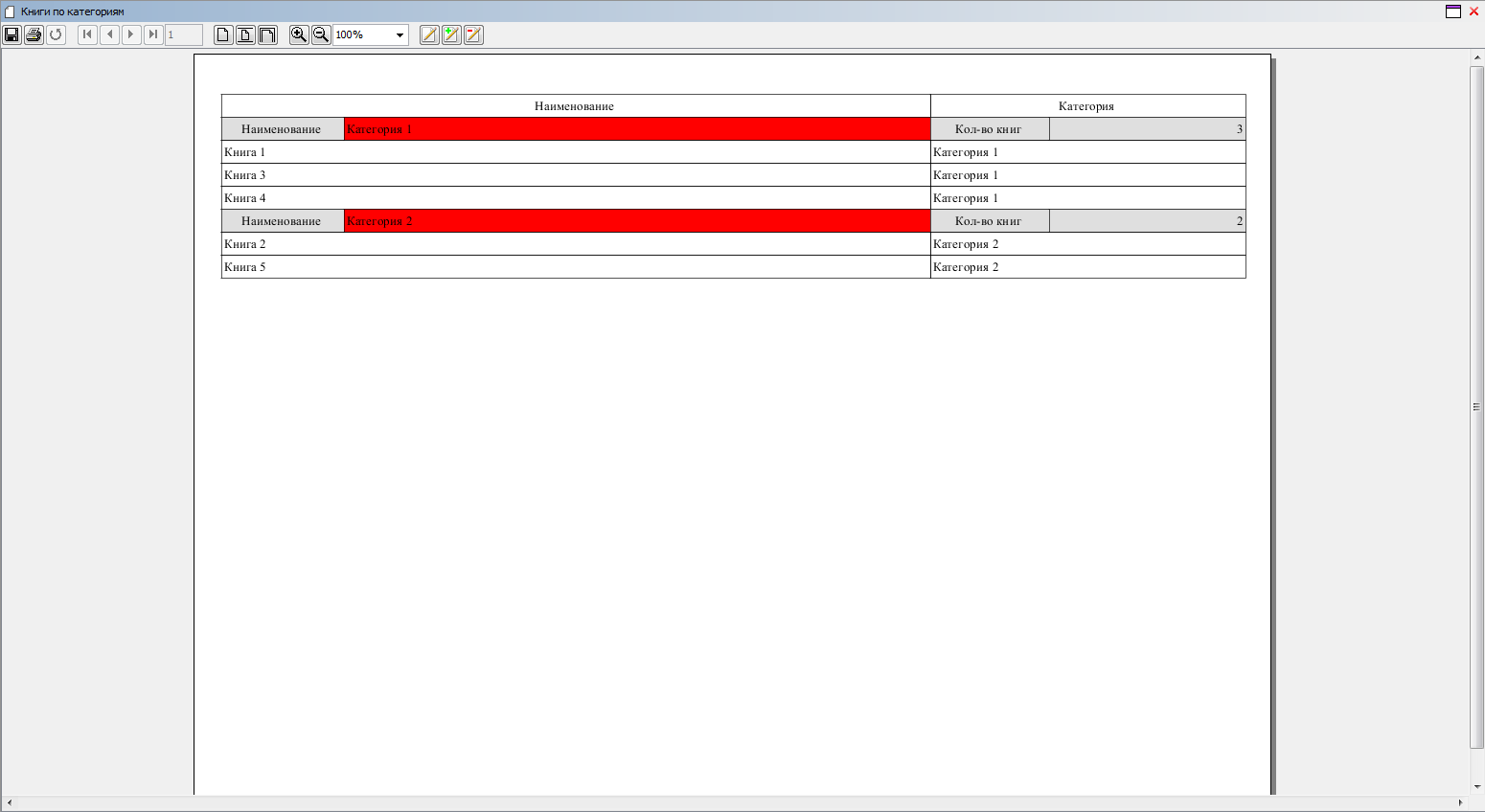
Если по каким-то причинам фоновый процесс не может синхронизировать папки между директориями разработки и выполнения, то нужно просто перезапустить сервер, чтобы изменения применились вместе с перестроением проекта.
Пример 2
Условие
Задана логика счетов.
CLASS Invoice 'Счет';
date 'Дата' = DATA DATE (Invoice);
number 'Номер' = DATA STRING[10] (Invoice);
CLASS InvoiceDetail 'Строка счета';
invoice 'Счет' = DATA Invoice (InvoiceDetail) NONULL DELETE;
book 'Книга' = DATA Book (InvoiceDetail) NONULL;
nameBook 'Книга' (InvoiceDetail d) = name(book(d));
quantity 'Количество' = DATA INTEGER (InvoiceDetail);
price 'Цена' = DATA NUMERIC[14,2] (InvoiceDetail);
FORM invoice 'Счет'
OBJECTS i = Invoice PANEL
PROPERTIES(i) date, number
OBJECTS d = InvoiceDetail
PROPERTIES(d) nameBook, quantity, price, NEW, DELETE
FILTERS invoice(d) == i
EDIT Invoice OBJECT i
;
FORM invoices 'Счета'
OBJECTS i = Invoice
PROPERTIES(i) READONLY date, number
PROPERTIES(i) NEWSESSION NEW, EDIT, DELETE
;
NAVIGATOR {
NEW invoices;
}
Нужно сделать печатную форму счета, в которой будут отображаться его параметры и все строки. Также нужно сделать экспорт этой формы в формат DOCX.
Решение
Для создания печатной формы воспользуемся уже существующей формой invoice, которая подходит нам по структуре. Однако, при необходимости можно было бы создать новую форму.
print 'Печать' (Invoice i) {
PRINT invoice OBJECTS i = i;
}
printWord 'Печать (DOCX)' (Invoice i) {
PRINT invoice OBJECTS i = i DOCX;
}
EXTEND FORM invoices
PROPERTIES(i) print TOOLBAR, printWord TOOLBAR
;
Поскольку объекты i формы invoice отображается в панель, то в отчете будут данные только касательного того счета, который передается параметром в этот объект в операторе PRINT.
Перенесем данные о счете из заголовка группы (Group Header) в шапку всего отчета, чтобы он отрисовывался над названиями колонок.
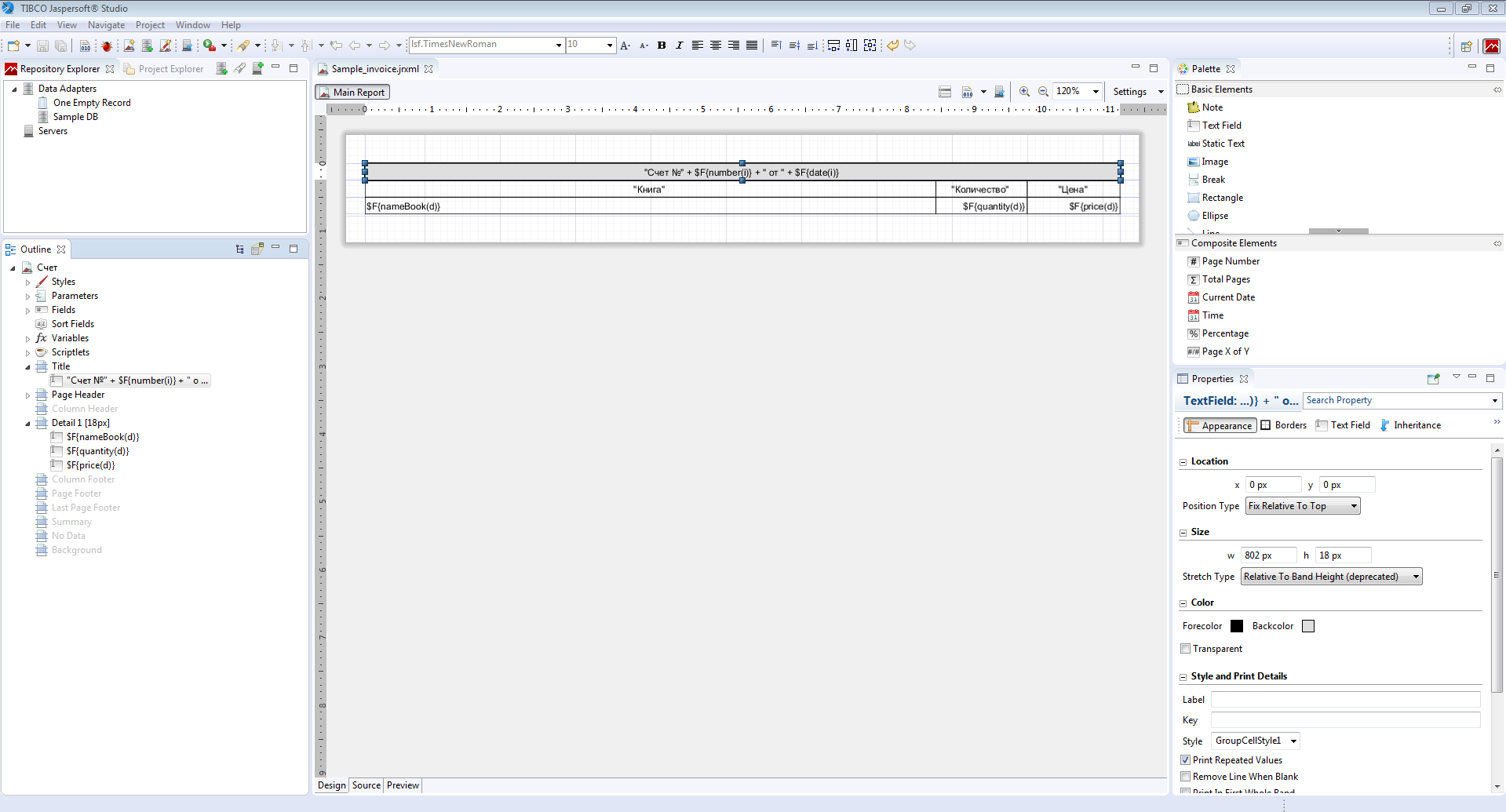
Шаблон Sample_invoice_i.jrxml:
<?xml version="1.0" encoding="UTF-8"?>
<!-- Created with Jaspersoft Studio version 6.6.0.final using JasperReports Library version 6.6.0 -->
<jasperReport xmlns="http://jasperreports.sourceforge.net/jasperreports" xmlns:xsi="http://www.w3.org/2001/XMLSchema-instance" xsi:schemaLocation="http://jasperreports.sourceforge.net/jasperreports http://jasperreports.sourceforge.net/xsd/jasperreport.xsd" name="Счет" pageWidth="842" pageHeight="595" orientation="Landscape" columnWidth="555" leftMargin="20" rightMargin="20" topMargin="30" bottomMargin="30" uuid="f60eb956-09f7-45ef-a1e0-3345187967cb">
<style name="DefaultStyle" isDefault="true" vTextAlign="Middle" vImageAlign="Middle" fontName="lsf.TimesNewRoman" fontSize="10">
<box>
<pen lineWidth="0.5" lineStyle="Solid" lineColor="#000000"/>
</box>
<paragraph leftIndent="2" rightIndent="2"/>
</style>
<style name="GroupCellStyle2" vTextAlign="Middle" vImageAlign="Middle" fontName="lsf.TimesNewRoman" fontSize="10">
<box>
<pen lineWidth="0.5" lineStyle="Solid" lineColor="#000000"/>
</box>
<paragraph leftIndent="2" rightIndent="2"/>
</style>
<style name="GroupCellStyle1" mode="Opaque" backcolor="#DFDFDF" vTextAlign="Middle" vImageAlign="Middle" fontName="lsf.TimesNewRoman" fontSize="10">
<box>
<pen lineWidth="0.5" lineStyle="Solid" lineColor="#000000"/>
</box>
<paragraph leftIndent="2" rightIndent="2"/>
</style>
<style name="GroupCellStyle0" vTextAlign="Middle" vImageAlign="Middle" fontName="lsf.TimesNewRoman" fontSize="10">
<box>
<pen lineWidth="0.5" lineStyle="Solid" lineColor="#000000"/>
</box>
<paragraph leftIndent="2" rightIndent="2"/>
</style>
<field name="i.object" class="java.lang.Long"/>
<field name="date(i)" class="java.util.Date"/>
<field name="number(i)" class="java.lang.String"/>
<field name="nameCustomer(i)" class="java.lang.String"/>
<field name="d.object" class="java.lang.Long"/>
<field name="nameBook(d)" class="java.lang.String"/>
<field name="quantity(d)" class="java.lang.Integer"/>
<field name="price(d)" class="java.math.BigDecimal"/>
<title>
<band height="18">
<textField isStretchWithOverflow="true" isBlankWhenNull="true">
<reportElement style="GroupCellStyle1" stretchType="RelativeToBandHeight" x="0" y="0" width="802" height="18" uuid="798a30fc-f932-4434-a299-d289e5acf420"/>
<textElement textAlignment="Center"/>
<textFieldExpression><![CDATA["Счет №" + $F{number(i)} + " от " + $F{date(i)}]]></textFieldExpression>
</textField>
</band>
</title>
<pageHeader>
<band height="18">
<textField isStretchWithOverflow="true" isBlankWhenNull="true">
<reportElement style="GroupCellStyle0" stretchType="RelativeToBandHeight" x="0" y="0" width="606" height="18" uuid="c151590a-a89b-464a-89ff-8bf91a7e652f"/>
<textElement textAlignment="Center"/>
<textFieldExpression><![CDATA["Книга"]]></textFieldExpression>
</textField>
<textField isStretchWithOverflow="true" isBlankWhenNull="true">
<reportElement style="GroupCellStyle0" stretchType="RelativeToBandHeight" x="606" y="0" width="97" height="18" uuid="186213e1-9aa8-46e8-aa27-60e9e59dd03f"/>
<textElement textAlignment="Center"/>
<textFieldExpression><![CDATA["Количество"]]></textFieldExpression>
</textField>
<textField isStretchWithOverflow="true" isBlankWhenNull="true">
<reportElement style="GroupCellStyle0" stretchType="RelativeToBandHeight" x="703" y="0" width="99" height="18" uuid="5d3c0f3a-fc6e-4182-b7ae-f3ad933029f8"/>
<textElement textAlignment="Center"/>
<textFieldExpression><![CDATA["Цена"]]></textFieldExpression>
</textField>
</band>
</pageHeader>
<detail>
<band height="18">
<textField isStretchWithOverflow="true" isBlankWhenNull="true">
<reportElement style="GroupCellStyle0" positionType="Float" stretchType="RelativeToBandHeight" x="0" y="0" width="606" height="18" uuid="3b31443c-0422-40d4-b32c-82ac15259dd9"/>
<textElement textAlignment="Left"/>
<textFieldExpression><![CDATA[$F{nameBook(d)}]]></textFieldExpression>
</textField>
<textField isStretchWithOverflow="true" isBlankWhenNull="true">
<reportElement style="GroupCellStyle0" positionType="Float" stretchType="RelativeToBandHeight" x="606" y="0" width="97" height="18" uuid="204da3de-446c-4c2c-ba1b-33262b64ef4b"/>
<textElement textAlignment="Right"/>
<textFieldExpression><![CDATA[$F{quantity(d)}]]></textFieldExpression>
</textField>
<textField isStretchWithOverflow="true" isBlankWhenNull="true">
<reportElement style="GroupCellStyle0" positionType="Float" stretchType="RelativeToBandHeight" x="703" y="0" width="99" height="18" uuid="6fb33419-b7aa-46fb-9021-d13a8c906dc9"/>
<textElement textAlignment="Right"/>
<textFieldExpression><![CDATA[$F{price(d)}]]></textFieldExpression>
</textField>
</band>
</detail>
</jasperReport>
Результирующий отчет будет выглядеть следующим образом :
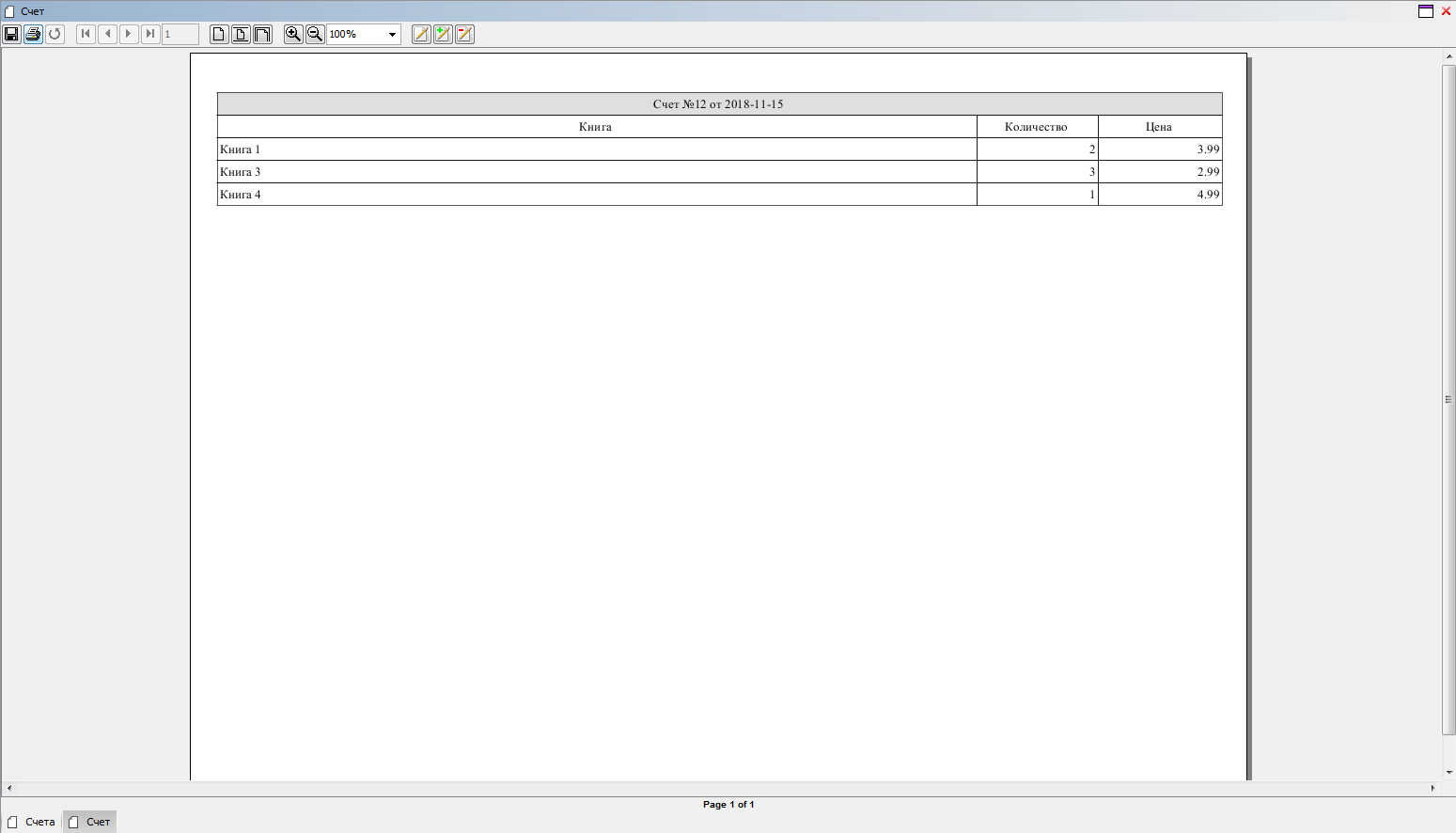
Пример 3
Условие
Аналогично Примеру 2, только добавлена логика покупателей и заказов.
CLASS Customer 'Покупатель';
name 'Наименование' = DATA ISTRING[50] (Customer) IN id;
FORM customers 'Покупатели'
OBJECTS c = Customer
PROPERTIES(c) READONLY name
PROPERTIES(c) NEWSESSION NEW, EDIT, DELETE
;
NAVIGATOR {
NEW customers;
}
customer 'Покупатель' = DATA Customer (Invoice);
nameCustomer 'Покупатель' (Invoice i) = name(customer(i));
EXTEND FORM invoice PROPERTIES(i) nameCustomer;
CLASS Order 'Заказ';
date 'Дата' = DATA DATE (Order);
number 'Номер' = DATA STRING[10] (Order);
customer 'Покупатель' = DATA Customer (Order);
nameCustomer 'Покупатель' (Order o) = name(customer(o));
CLASS OrderDetail 'Строка заказа';
order 'Заказ' = DATA Order (OrderDetail) NONULL DELETE;
book 'Книга' = DATA Book (OrderDetail) NONULL;
nameBook 'Книга' (OrderDetail d) = name(book(d));
quantity 'Количество' = DATA INTEGER (OrderDetail);
price 'Цена' = DATA NUMERIC[14,2] (OrderDetail);
FORM order 'Заказ'
OBJECTS o = Order PANEL
PROPERTIES(o) date, number, nameCustomer
OBJECTS d = OrderDetail
PROPERTIES(d) nameBook, quantity, price, NEW, DELETE
FILTERS order(d) == o
EDIT Order OBJECT o
;
FORM orders 'Заказы'
OBJECTS i = Order
PROPERTIES(i) READONLY date, number, nameCustomer
PROPERTIES(i) NEWSESSION NEW, EDIT, DELETE
;
NAVIGATOR {
NEW orders;
}
Нужно сделать печатную форму с информацией о клиенте, в которой будут показаны по нему все заказы и счета.
Решение
Сначала создаем форму, структура которой должна соответствовать логике печатной формы. Объект покупателя отображаем в панель, поскольку необходимо выводить только данные по одному покупателю. Все же остальные объекты остаются таблицами.
FORM customerInfo 'Информация по клиенту'
OBJECTS c = Customer PANEL
PROPERTIES(c) name
OBJECTS o = Order
PROPERTIES(o) date, number
FILTERS customer(o) == c
OBJECTS od = OrderDetail
PROPERTIES(od) nameBook, quantity, price
FILTERS order(od) == o
OBJECTS i = Invoice
PROPERTIES(i) date, number
FILTERS customer(i) == c
OBJECTS id = InvoiceDetail
PROPERTIES(id) nameBook, quantity, price
FILTERS invoice(id) == i
;
printInfo 'Распечатать информацию' (Customer c) {
PRINT customerInfo OBJECTS c = c;
}
EXTEND FORM customers
PROPERTIES(c) printInfo TOOLBAR
;
Специфика данного отчета заключается в том, что объекты со счетами и заказами не зависят друг от друга. Таким образом, они будут сформированы в разные подотчеты (Subreport).
Поскольку зависимость между объектами формирует дерево с двумя листьями, то всего будет сформировано три шаблона :
-
Sample_customerInfo- верхний отчет, который будет отображать данные по покупателям (в данном случае, по одному единственному покупателю). В нем будут содержаться ссылки на подотчетыSample_customerInfo_iиSample_customerInfo_o.
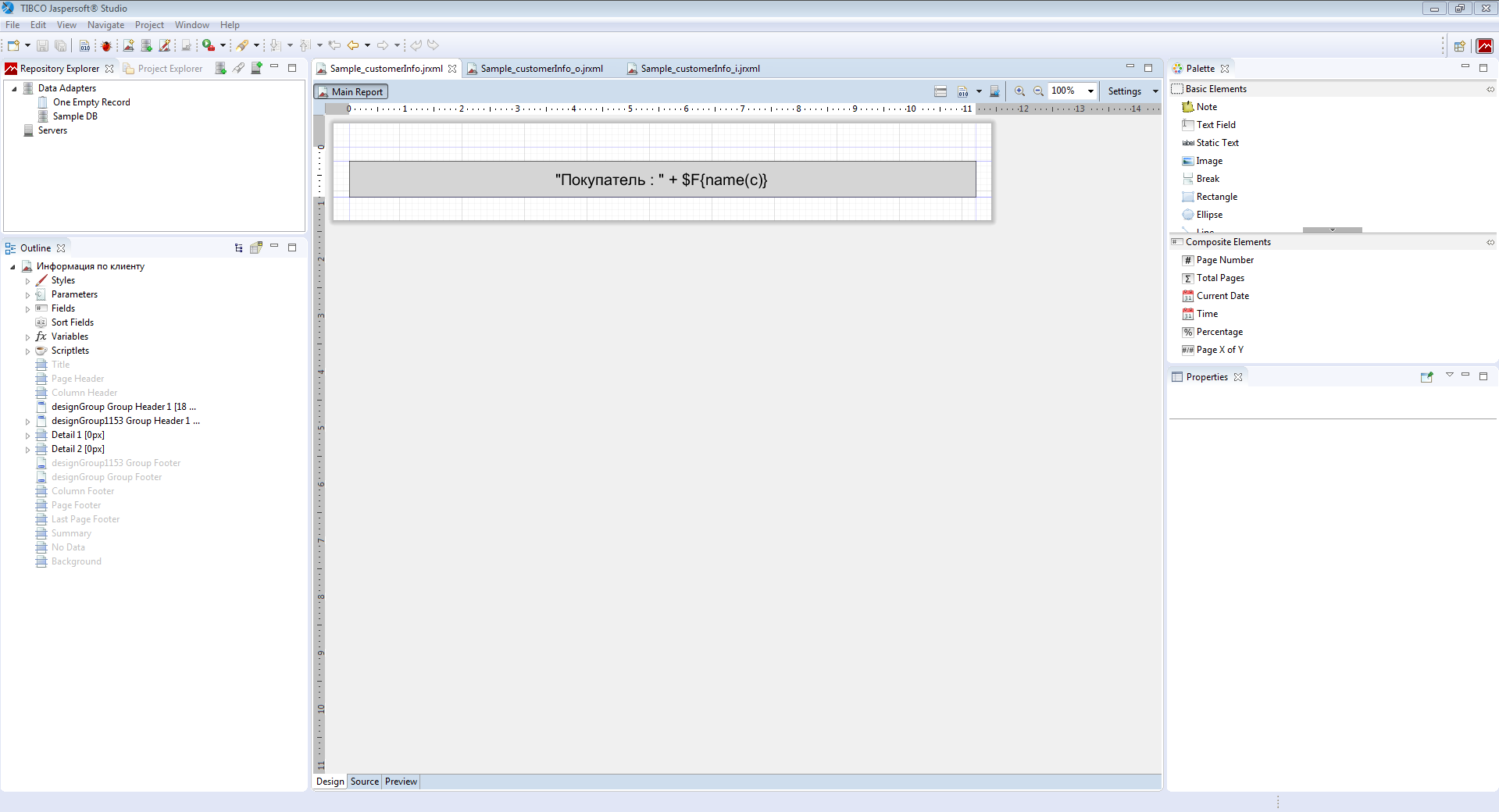
Шаблон
Sample_customerInfo.jrxml:<?xml version="1.0" encoding="UTF-8"?>
<!-- Created with Jaspersoft Studio version 6.6.0.final using JasperReports Library version 6.6.0 -->
<jasperReport xmlns="http://jasperreports.sourceforge.net/jasperreports" xmlns:xsi="http://www.w3.org/2001/XMLSchema-instance" xsi:schemaLocation="http://jasperreports.sourceforge.net/jasperreports http://jasperreports.sourceforge.net/xsd/jasperreport.xsd" name="Информация по клиенту" pageWidth="842" pageHeight="595" orientation="Landscape" columnWidth="555" leftMargin="20" rightMargin="20" topMargin="30" bottomMargin="30" uuid="06ed2f8a-ff5b-497a-925f-5a8722df2e57">
<style name="DefaultStyle" isDefault="true" vTextAlign="Middle" vImageAlign="Middle" fontName="lsf.TimesNewRoman" fontSize="10">
<box>
<pen lineWidth="0.5" lineStyle="Solid" lineColor="#000000"/>
</box>
<paragraph leftIndent="2" rightIndent="2"/>
</style>
<style name="GroupCellStyle3" vTextAlign="Middle" vImageAlign="Middle" fontName="lsf.TimesNewRoman" fontSize="10">
<box>
<pen lineWidth="0.5" lineStyle="Solid" lineColor="#000000"/>
</box>
<paragraph leftIndent="2" rightIndent="2"/>
</style>
<style name="GroupCellStyle2" mode="Opaque" backcolor="#D5D5D5" vTextAlign="Middle" vImageAlign="Middle" fontName="lsf.TimesNewRoman" fontSize="10">
<box>
<pen lineWidth="0.5" lineStyle="Solid" lineColor="#000000"/>
</box>
<paragraph leftIndent="2" rightIndent="2"/>
</style>
<parameter name="o_report" class="net.sf.jasperreports.engine.JasperReport"/>
<parameter name="o_source" class="net.sf.jasperreports.engine.JRDataSource"/>
<parameter name="o_params" class="java.util.Map"/>
<parameter name="i_report" class="net.sf.jasperreports.engine.JasperReport"/>
<parameter name="i_source" class="net.sf.jasperreports.engine.JRDataSource"/>
<parameter name="i_params" class="java.util.Map"/>
<field name="c.object" class="java.lang.Long"/>
<field name="name(c)" class="java.lang.String"/>
<group name="designGroup">
<groupExpression><![CDATA[]]></groupExpression>
<groupHeader>
<band height="18" splitType="Prevent"/>
</groupHeader>
</group>
<group name="designGroup1153">
<groupExpression><![CDATA[String.valueOf($F{c.object})]]></groupExpression>
<groupHeader>
<band height="46" splitType="Prevent">
<textField isStretchWithOverflow="true" isBlankWhenNull="true">
<reportElement style="GroupCellStyle2" positionType="Float" stretchType="RelativeToBandHeight" x="0" y="0" width="802" height="46" uuid="dacafbf4-9be5-4748-b8e7-c01b1e4d98ab"/>
<textElement textAlignment="Center">
<font size="20"/>
</textElement>
<textFieldExpression><![CDATA["Покупатель : " + $F{name(c)}]]></textFieldExpression>
</textField>
</band>
</groupHeader>
</group>
<detail>
<band>
<subreport>
<reportElement stretchType="RelativeToBandHeight" x="0" y="0" width="0" height="0" uuid="9a51a576-f72c-4ccc-bb2c-95966743b540"/>
<parametersMapExpression><![CDATA[$P{o_params}]]></parametersMapExpression>
<dataSourceExpression><![CDATA[$P{o_source}]]></dataSourceExpression>
<subreportExpression><![CDATA[$P{o_report}]]></subreportExpression>
</subreport>
</band>
<band>
<subreport>
<reportElement stretchType="RelativeToBandHeight" x="0" y="0" width="0" height="0" uuid="4d75be9a-a015-4b45-9ac8-bf383332dd2a"/>
<parametersMapExpression><![CDATA[$P{i_params}]]></parametersMapExpression>
<dataSourceExpression><![CDATA[$P{i_source}]]></dataSourceExpression>
<subreportExpression><![CDATA[$P{i_report}]]></subreportExpression>
</subreport>
</band>
</detail>
</jasperReport> -
Sample_customerInfo_o- отчет, в котором будут отображаться все заказы вместе с их строками.Шаблон
Sample_customerInfo_o.jrxml:<?xml version="1.0" encoding="UTF-8"?>
<!-- Created with Jaspersoft Studio version 6.6.0.final using JasperReports Library version 6.6.0 -->
<jasperReport xmlns="http://jasperreports.sourceforge.net/jasperreports" xmlns:xsi="http://www.w3.org/2001/XMLSchema-instance" xsi:schemaLocation="http://jasperreports.sourceforge.net/jasperreports http://jasperreports.sourceforge.net/xsd/jasperreport.xsd" name="o" pageWidth="842" pageHeight="595" orientation="Landscape" columnWidth="555" leftMargin="0" rightMargin="0" topMargin="0" bottomMargin="0" uuid="b5fa21a2-3583-4e69-9766-70ddacc9af1f">
<style name="DefaultStyle" isDefault="true" vTextAlign="Middle" vImageAlign="Middle" fontName="lsf.TimesNewRoman" fontSize="10">
<box>
<pen lineWidth="0.5" lineStyle="Solid" lineColor="#000000"/>
</box>
<paragraph leftIndent="2" rightIndent="2"/>
</style>
<style name="GroupCellStyle0" mode="Opaque" backcolor="#F0F0F0" vTextAlign="Middle" vImageAlign="Middle" fontName="lsf.TimesNewRoman" fontSize="10">
<box>
<pen lineWidth="0.5" lineStyle="Solid" lineColor="#000000"/>
</box>
<paragraph leftIndent="2" rightIndent="2"/>
</style>
<style name="GroupCellStyle1" mode="Opaque" backcolor="#FFFFFF" vTextAlign="Middle" vImageAlign="Middle" fontName="lsf.TimesNewRoman" fontSize="10">
<box>
<pen lineWidth="0.5" lineStyle="Solid" lineColor="#000000"/>
</box>
<paragraph leftIndent="2" rightIndent="2"/>
</style>
<field name="o.object" class="java.lang.Long"/>
<field name="date(o)" class="java.util.Date"/>
<field name="number(o)" class="java.lang.String"/>
<field name="od.object" class="java.lang.Long"/>
<field name="nameBook(od)" class="java.lang.String"/>
<field name="quantity(od)" class="java.lang.Integer"/>
<field name="price(od)" class="java.math.BigDecimal"/>
<group name="designGroup1560">
<groupExpression><![CDATA[String.valueOf($F{o.object})]]></groupExpression>
<groupHeader>
<band height="18" splitType="Prevent">
<textField isStretchWithOverflow="true">
<reportElement style="GroupCellStyle0" stretchType="RelativeToBandHeight" x="0" y="0" width="32" height="18" uuid="7a140661-f62c-48e3-a050-2667b8215684"/>
<textElement textAlignment="Center"/>
<textFieldExpression><![CDATA["Дата"]]></textFieldExpression>
</textField>
<textField isStretchWithOverflow="true" isBlankWhenNull="true">
<reportElement style="GroupCellStyle0" positionType="Float" stretchType="RelativeToBandHeight" x="32" y="0" width="96" height="18" uuid="0764778b-b7e8-47af-9bb1-f8e8c0b3a50a"/>
<textElement textAlignment="Right"/>
<textFieldExpression><![CDATA[$F{date(o)}]]></textFieldExpression>
</textField>
<textField isStretchWithOverflow="true">
<reportElement style="GroupCellStyle0" stretchType="RelativeToBandHeight" x="128" y="0" width="40" height="18" uuid="9d4386c3-8b68-4d22-9a57-72a1b9f4edb0"/>
<textElement textAlignment="Center"/>
<textFieldExpression><![CDATA["Номер"]]></textFieldExpression>
</textField>
<textField isStretchWithOverflow="true" isBlankWhenNull="true">
<reportElement style="GroupCellStyle0" positionType="Float" stretchType="RelativeToBandHeight" x="168" y="0" width="634" height="18" uuid="bcc4aee3-1e1a-4373-bc23-2c71a5193277"/>
<textElement textAlignment="Left"/>
<textFieldExpression><![CDATA[$F{number(o)}]]></textFieldExpression>
</textField>
</band>
</groupHeader>
</group>
<title>
<band height="45">
<staticText>
<reportElement x="0" y="0" width="802" height="45" uuid="bedb580c-7ea1-4962-b012-273c455d18db"/>
<textElement textAlignment="Center">
<font size="20"/>
</textElement>
<text><![CDATA[Заказы]]></text>
</staticText>
</band>
</title>
<pageHeader>
<band height="18">
<textField isStretchWithOverflow="true">
<reportElement style="GroupCellStyle1" stretchType="RelativeToBandHeight" x="0" y="0" width="606" height="18" uuid="2ed4a155-b17f-4c87-93bb-ccb3c17f99d6"/>
<textElement textAlignment="Center"/>
<textFieldExpression><![CDATA["Книга"]]></textFieldExpression>
</textField>
<textField isStretchWithOverflow="true">
<reportElement style="GroupCellStyle1" stretchType="RelativeToBandHeight" x="606" y="0" width="97" height="18" uuid="55aeb106-a5f3-42ac-a43f-571457fc26c8"/>
<textElement textAlignment="Center"/>
<textFieldExpression><![CDATA["Количество"]]></textFieldExpression>
</textField>
<textField isStretchWithOverflow="true">
<reportElement style="GroupCellStyle1" stretchType="RelativeToBandHeight" x="703" y="0" width="99" height="18" uuid="186d6da9-1a7a-49e8-b7a4-6df9dcec61e6"/>
<textElement textAlignment="Center"/>
<textFieldExpression><![CDATA["Цена"]]></textFieldExpression>
</textField>
</band>
</pageHeader>
<detail>
<band height="18">
<textField isStretchWithOverflow="true" isBlankWhenNull="true">
<reportElement style="GroupCellStyle1" positionType="Float" stretchType="RelativeToBandHeight" x="0" y="0" width="606" height="18" uuid="4161551d-97d3-48d5-a26a-11b0a145f131"/>
<textElement textAlignment="Left"/>
<textFieldExpression><![CDATA[$F{nameBook(od)}]]></textFieldExpression>
</textField>
<textField isStretchWithOverflow="true" isBlankWhenNull="true">
<reportElement style="GroupCellStyle1" positionType="Float" stretchType="RelativeToBandHeight" x="606" y="0" width="97" height="18" uuid="8739e7c6-7536-4ff4-93a0-4dfe576a376e"/>
<textElement textAlignment="Right"/>
<textFieldExpression><![CDATA[$F{quantity(od)}]]></textFieldExpression>
</textField>
<textField isStretchWithOverflow="true" isBlankWhenNull="true">
<reportElement style="GroupCellStyle1" positionType="Float" stretchType="RelativeToBandHeight" x="703" y="0" width="99" height="18" uuid="345899e3-a8b5-4532-b8e5-ddadf1ca95b5"/>
<textElement textAlignment="Right"/>
<textFieldExpression><![CDATA[$F{price(od)}]]></textFieldExpression>
</textField>
</band>
</detail>
</jasperReport> -
Sample_customerInfo_i- отчет, в котором будут отображаться все счета вместе с их строками.Шаблон
Sample_customerInfo_i.jrxml:<?xml version="1.0" encoding="UTF-8"?>
<!-- Created with Jaspersoft Studio version 6.6.0.final using JasperReports Library version 6.6.0 -->
<jasperReport xmlns="http://jasperreports.sourceforge.net/jasperreports" xmlns:xsi="http://www.w3.org/2001/XMLSchema-instance" xsi:schemaLocation="http://jasperreports.sourceforge.net/jasperreports http://jasperreports.sourceforge.net/xsd/jasperreport.xsd" name="i" pageWidth="842" pageHeight="595" orientation="Landscape" columnWidth="555" leftMargin="0" rightMargin="0" topMargin="5" bottomMargin="0" uuid="82cf7f76-d161-47d0-a5eb-7c4c08a08c5f">
<style name="DefaultStyle" isDefault="true" vTextAlign="Middle" vImageAlign="Middle" fontName="lsf.TimesNewRoman" fontSize="10">
<box>
<pen lineWidth="0.5" lineStyle="Solid" lineColor="#000000"/>
</box>
<paragraph leftIndent="2" rightIndent="2"/>
</style>
<style name="GroupCellStyle0" mode="Opaque" backcolor="#F0F0F0" vTextAlign="Middle" vImageAlign="Middle" fontName="lsf.TimesNewRoman" fontSize="10">
<box>
<pen lineWidth="0.5" lineStyle="Solid" lineColor="#000000"/>
</box>
<paragraph leftIndent="2" rightIndent="2"/>
</style>
<style name="GroupCellStyle1" mode="Opaque" backcolor="#FFFFFF" vTextAlign="Middle" vImageAlign="Middle" fontName="lsf.TimesNewRoman" fontSize="10">
<box>
<pen lineWidth="0.5" lineStyle="Solid" lineColor="#000000"/>
</box>
<paragraph leftIndent="2" rightIndent="2"/>
</style>
<field name="i.object" class="java.lang.Long"/>
<field name="date(i)" class="java.util.Date"/>
<field name="number(i)" class="java.lang.String"/>
<field name="id.object" class="java.lang.Long"/>
<field name="nameBook(id)" class="java.lang.String"/>
<field name="quantity(id)" class="java.lang.Integer"/>
<field name="price(id)" class="java.math.BigDecimal"/>
<group name="designGroup1591">
<groupExpression><![CDATA[String.valueOf($F{i.object})]]></groupExpression>
<groupHeader>
<band height="18" splitType="Prevent">
<textField isStretchWithOverflow="true">
<reportElement style="GroupCellStyle0" stretchType="RelativeToBandHeight" x="0" y="0" width="32" height="18" uuid="f4d356be-24a9-4ca9-851f-167c95ffc33c"/>
<textElement textAlignment="Center"/>
<textFieldExpression><![CDATA["Дата"]]></textFieldExpression>
</textField>
<textField isStretchWithOverflow="true" isBlankWhenNull="true">
<reportElement style="GroupCellStyle0" positionType="Float" stretchType="RelativeToBandHeight" x="32" y="0" width="88" height="18" uuid="97cebc8a-8bdd-4c8f-b90e-0dd3bcb6c4b1"/>
<textElement textAlignment="Right"/>
<textFieldExpression><![CDATA[$F{date(i)}]]></textFieldExpression>
</textField>
<textField isStretchWithOverflow="true">
<reportElement style="GroupCellStyle0" stretchType="RelativeToBandHeight" x="120" y="0" width="40" height="18" uuid="3098f851-ca96-45b9-9cf2-04e6e243528a"/>
<textElement textAlignment="Center"/>
<textFieldExpression><![CDATA["Номер"]]></textFieldExpression>
</textField>
<textField isStretchWithOverflow="true" isBlankWhenNull="true">
<reportElement style="GroupCellStyle0" positionType="Float" stretchType="RelativeToBandHeight" x="160" y="0" width="642" height="18" uuid="71a8d3eb-c29f-4363-a1e6-857af2784d5a"/>
<textElement textAlignment="Left"/>
<textFieldExpression><![CDATA[$F{number(i)}]]></textFieldExpression>
</textField>
</band>
</groupHeader>
</group>
<title>
<band height="45">
<staticText>
<reportElement x="0" y="0" width="802" height="45" uuid="ec3d75be-ea13-4ee3-a0f0-22e7612fe552"/>
<textElement textAlignment="Center">
<font size="20"/>
</textElement>
<text><![CDATA[Счета]]></text>
</staticText>
</band>
</title>
<pageHeader>
<band height="18">
<textField isStretchWithOverflow="true">
<reportElement style="GroupCellStyle1" stretchType="RelativeToBandHeight" x="0" y="0" width="606" height="18" uuid="768f5aa5-7a86-49aa-9c18-855e4e4d3d02"/>
<textElement textAlignment="Center"/>
<textFieldExpression><![CDATA["Книга"]]></textFieldExpression>
</textField>
<textField isStretchWithOverflow="true">
<reportElement style="GroupCellStyle1" stretchType="RelativeToBandHeight" x="606" y="0" width="97" height="18" uuid="032b4dad-5895-46e1-ba97-7e2af9ebecde"/>
<textElement textAlignment="Center"/>
<textFieldExpression><![CDATA["Количество"]]></textFieldExpression>
</textField>
<textField isStretchWithOverflow="true">
<reportElement style="GroupCellStyle1" stretchType="RelativeToBandHeight" x="703" y="0" width="99" height="18" uuid="092947c2-bbd0-464f-8048-4d800c05a6c6"/>
<textElement textAlignment="Center"/>
<textFieldExpression><![CDATA["Цена"]]></textFieldExpression>
</textField>
</band>
</pageHeader>
<detail>
<band height="18">
<textField isStretchWithOverflow="true" isBlankWhenNull="true">
<reportElement style="GroupCellStyle1" positionType="Float" stretchType="RelativeToBandHeight" x="0" y="0" width="606" height="18" uuid="86fa4116-b7e3-4aaf-a284-45a596a52f2b"/>
<textElement textAlignment="Left"/>
<textFieldExpression><![CDATA[$F{nameBook(id)}]]></textFieldExpression>
</textField>
<textField isStretchWithOverflow="true" isBlankWhenNull="true">
<reportElement style="GroupCellStyle1" positionType="Float" stretchType="RelativeToBandHeight" x="606" y="0" width="97" height="18" uuid="0c6acbce-c5ad-450f-a0be-23aa4b7e2ad0"/>
<textElement textAlignment="Right"/>
<textFieldExpression><![CDATA[$F{quantity(id)}]]></textFieldExpression>
</textField>
<textField isStretchWithOverflow="true" isBlankWhenNull="true">
<reportElement style="GroupCellStyle1" positionType="Float" stretchType="RelativeToBandHeight" x="703" y="0" width="99" height="18" uuid="7b44de1a-3656-43b5-904a-fee48f5fc245"/>
<textElement textAlignment="Right"/>
<textFieldExpression><![CDATA[$F{price(id)}]]></textFieldExpression>
</textField>
</band>
</detail>
</jasperReport>
Результат такого, слегка подправленного, отчета будет выглядеть следующим образом :